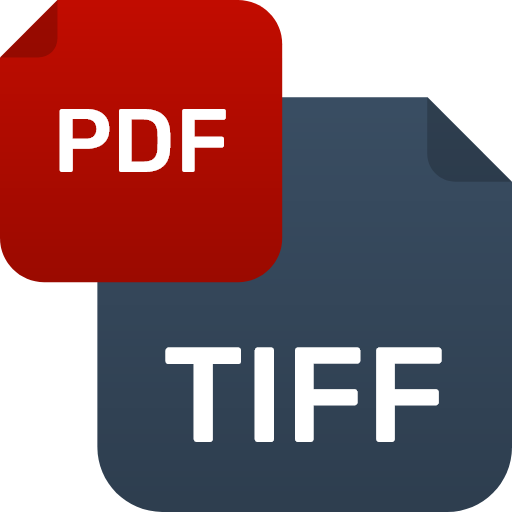 PDF to TIFF Converter
PDF to TIFF Converter
Get high-quality multiple conversions of tiff images without the need to sign up or any restrictions to convert pdf to Tiff image.
Related Tools
Turn PDF into TIFF Quickly
Convert your PDF into TIFF effortlessly with our converter. It quickly handles multiple files in seconds.
Save PDF as TIFF Securely
All your converted files are deleted automatically after the process is completed. Itspdf won’t keep your files as recode. Users can safely perform any type of documentation conversion without any conversion.
Convert PDF to TIFF free
Yes, this tool is totally free of cost. You can perform multiple conversions without need to sign up or any restrictions.
How to Convert PDF to TIFF Online?
Following these simple steps to save pdf to tiff.
Step #1:
Select single or multiple PDF files you want to convert to BMP format. Additional input options like Drag and Drop, URL upload, and Dropbox selection are also available.
Step #2:
Click on the convert button to converting pdf to tiff
Step#3:
When the conversion process is complete click on the download button to your converted file and save it on your device, You can also reconvert by using an online pdf to tiff converter.
FAQ’s:
what is a tiff file
A TIFF (Tagged Image File Format) is a type of image file format used for storing high-quality image with a wide range of colors and details. TIFF file format is used in various industries that require high-quality images, such as graphic designing, photography, publishing, and document archiving.
How to convert pdf to tiff windows
convert pdf to tiff on Windows, browsers (chrome, Mozilla, firefox, opera), Mac, and Linux becomes simple by using our converter. Open the tool and follow our pdf to tiff converter online steps
How to save a pdf as a Tiff
There is no tricky method you need only a device and an internet connection. Open any browser search itspdf pdf to tiff converter, and transform your pdf file in tiff format.
Is converting PDF files to TIFF images secure?
Yes, your files are 100% safe with itspdf as we won’t keep your files and they will be removed from the server automatically.
How Can I turn PDF into TIFF without losing quality?
Our converter allows you to save pdf to tiff free while preserving the original quality of the file.
How do I convert a PDF to TIFF on a Mac?
Our free PDF to TIFF converter lets you convert PDF to TIFF on Mac, Windows, or Linux and Android and iOS devices online.
