Please wait..
 Image to Text Converter
Image to Text Converter
Use this online image to text converter to extract text from images without sign-up.
How to Convert Image to Text?
Follow these three simple steps to convert and copy text from image:

Step 1 Upload Image:
Drag & drop or directly upload your image file into this converter

Step 2 Start Conversion:
Click on the “Convert” button to start the conversion process.
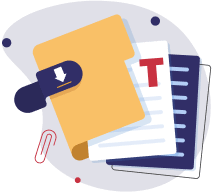
Step 3 Save Extracted Text:
Copy the extracted text or simply download it into your desired export format.
Key Features of Our Image to Text Converter
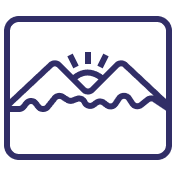
Support Blurry Images
Users can easily scan and extract text from blurry, pixelated, or low-quality images by using this online image text scanner.
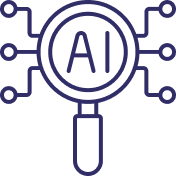
AI-Based Text Extraction
This image to text converter uses advanced AI-based Machine Learning (ML) models that improve text extraction accuracy, ensuring the extracted text remains accurate.
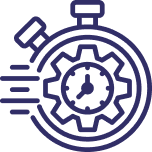
Fast Processing
Experience rapid text-based extraction with this photo to text converter, typically designed for lightning-fast fast user-experience.
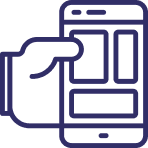
Handy Interface
Its user interface is clear and easy to navigate, no specials or technical skills are required to convert image to text.
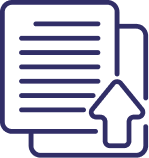
Multiple Options to Upload
Users can add their files either direct from PC, mobile, cloud storage i:e dropbox, or URL upload
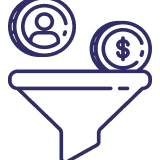
Support Batch Conversion
Our picture to text converter functions to convert multiple images at once into editable text format, this will save your time and effort.

Security
Your privacy and security are our main concerns - once the conversion is done, all the processed files are automatically deleted from the server-end.

Free Of Cost
No matter how many files you convert frequently, this online tool is entirely free without the need to sign up.

Multiple Import Formats
You can upload multiple file formats such as JPG, JPEG, PNG, GIF, JFIF, WEBP, HEIC, etc.

Access From Anywhere
Users can convert image to text on multiple operating systems ( Windows, Mac, Linux, Ubuntu ), devices (Android, iOS, Tab) and more.
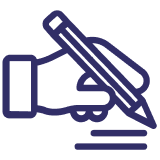
Handwritten Recognition
This converter uses deep learning models to scan, recognize, and convert handwritten notes into editable text with precision.

Text Translation
After the extraction process, users are allowed to Translate their text in 100+ languages of extracted text, it’s easy to connect and communicate around the world.

Detect Math Equations
Advanced OCR powered by machine learning allows users to extract mathematical equations and polynomial expressions accurately.

Multiple Export Formats
Users can export the converted text into editable text formats such as doc, docx, pdf, txt, and more.

OCR Supported Languages
English, Turkish, Polish, Indonesian, German, Japanese, Korean, Czech, Portuguese, French, Spanish, Italian, Russian, Arabic, Finnish, Thai, Norwegian Hebrew, and many more are supported by this image to text generator.
Who Can Use the Image To Text Online Converter?

Students
With this image to text extractor, students quickly convert their notes, textbooks, and study materials into editable text. It can help in organizing the studying notes efficiently.

Teachers
It can help teachers convert printed text or handwritten notes into digital text to create lesson plans, presentations, and other educational materials.

Offices
No huge manual intervention takes place, it significantly works to streamline the official data entry tasks. It allows office workers to turn invoices & other essential documents into actionable text.

Researchers
Image text extractor can be utilized by researchers in order to convert the research papers, theories, and articles, it works best in reference management.
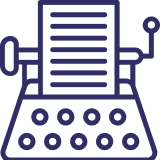
Writers
Writers and journalists capture their ideas, and references from handwritten notes or images and convert them into editable text to save time by making notes or books.

Newspaper Media
It lets you extract text from printed newspapers and turn it into digital format and share a piece of news in WhatsApp groups or on social media.
FAQ's
Can I extract text from multiple languages?
Yes, our tool allows users to extract text from all languages by processing advanced OCR. It's designed to recognize various languages, different alphabets, characters, and scripts.
Can I download the extracted text in PDF format?
Once users grab text from the image, they can export the newly converted (extracted) text into TXT, Word, and PDF format by clicking on the given button.
Can I grab text from multiple images at once?
You just need to add all of your images into this image to text converter and let it show the extracted text simultaneously.
How do I turn my screenshot into text?
Simply, Upload the screenshot in itspdf image to text tool, Click on convert and Save the screenshot text on your device
Can I convert my PDF photos into text?
Yes, take or scan your pdf and upload it into this picture to text converter. Click Convert and get the embedded text in editable format.