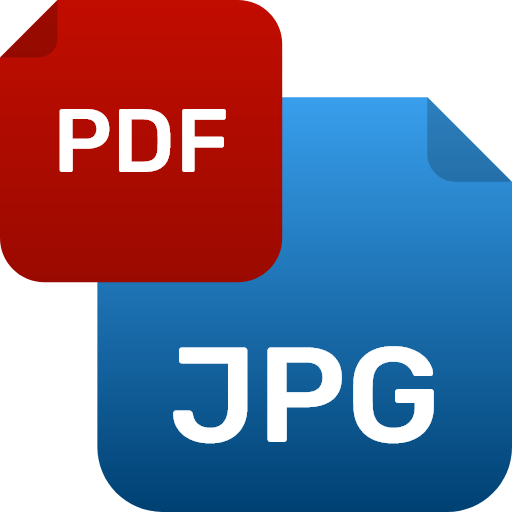JPG to PDF Converter
JPG to PDF Converter
Use this online JPG to PDF converter right now to convert images to PDF files with the best quality. You could now save each image as a separate PDF, merge all images into a single PDF, and make OCR image to PDF conversions.
Related Tools
Turn jpg into PDF for Free
convert image to PDF free of cost without any restrictions. It easily handles multiple conversions of the jpg files.
Compatible With All Platforms
This photo to pdf converter is compatible with all platforms. You need only an internet connection and device just open your browser (Safari, Chrome, Mozilla, Opera, Linux) and search itspdf jpg converter.
Files are Automatically Deleted
No matter what type of JPG images want to convert into PDF documents. Our system does not keep your file as a recode. When the conversion process is completed your file is removed automatically from our system.
Best Feature:
This online image to PDF converter will function to extract text from an image and store it into PDF while preserving the original formatting.
How to Convert JPG to PDF Online?
Following these simple steps to turn jpg to pdf.
Step #1:
Upload single or multiple files that you want to convert into pdf files. Now choose the options such as drag and drop, Dropbox, and URL upload are also available. This OCR jpg to pdf converter has the ability to convert separate or combined images into a single PDF format.
Step #2:
Click on the convert button to change jpg to pdf.
Step#3:
When the conversion process is complete click on the download button and your file saved on your system. You can also reconvert into JPG using our pdf to jpg converter.
FAQ’s:
Will my converted PDF files have the same image quality as my original file?
Yes, our jpg to pdf converter will turn jpg into pdf while retaining the same quality as your original file.
Is it safe to use photo to PDF converter?
You don’t need to worry about the files privacy as our systems make automatic deletion for the processed files.
What type of image files can I convert to PDF?
This JPG to PDF converter is capable of converting a wide variety of image formats for free of cost.
How do I combine multiple photos into a single PDF?
There is no tricky method to combine jpg to pdf, simply drag and drop photos into this image to pdf converter and choose the “merge all images into a single pdf” option to combine them into a single PDF.
Other languages: JPG PDF Çevirme, Ubah JPG ke PDF, Konwerter JPG na PDF, JPG in PDF Umwandeln, Převod JPG do PDF, Converter JPG em PDF, Convertir JPG en PDF, Convertir JPG a PDF, Конвертер JPG в PDF, Converti da JPG a PDF, Μετατροπη JPG σε PDF, แปลงไฟล์ JPG เป็น PDF, Konvertera JPG to PDF, Chuyển JPG sang PDF, JPG PDF Konvertáló, JPG PDF 変換, JPG PDF 변환, تحويل الصور الى PDF